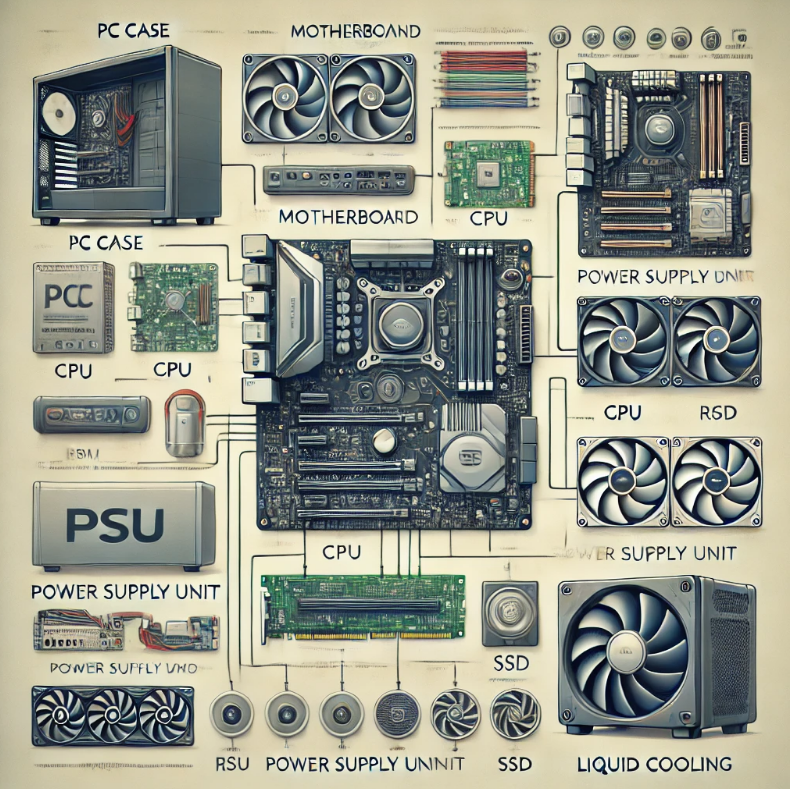
Below is a comprehensive PC Building Glossary .When assembling a PC, understanding the various components and their functions is crucial. First, below is a comprehensive PC Building Glossary that will help you familiarize yourself with essential PC building terms, thereby making your build process smoother and more efficient.When assembling a PC, understanding the various components and their functions is crucial. To begin with, below is a comprehensive PC Building Glossary that will help you familiarize yourself with essential PC building terms, thus making your build process smoother and more efficient. Nevertheless, while this glossary won’t directly help you build your PC, it will certainly equip you with the necessary knowledge to understand and choose the right components.
| Term | Definition |
|---|---|
| Case | The housing for all PC components, available in various form factors and designs in PC Building Glossary |
| Case Fan | Installed within the case, these fans pull cool air in and push hot air out, ensuring optimal airflow. |
| Chip | A silicon component integral to devices like CPUs and GPUs, enabling their functionality. |
| Chipset | A motherboard’s integrated firmware that ensures compatibility with other components. |
| Clock Speed | The operating speed of components, usually measured in MHz or GHz. |
| CMOS (Complementary Metal-Oxide-Semiconductor) | A small amount of memory on a motherboard that stores BIOS settings. |
| Cooler | A device designed to lower the temperature of components within the PC. |
| Corsair | A leading brand in PC components and peripherals, known for its RGB lighting features. |
| CPU (Central Processing Unit) | The primary processor controlling a PC, interacting with other components like the GPU. |
| DDR (Double Data Rate) | Refers to RAM generations, such as DDR4 or DDR5. |
| DIMM (Dual In-line Memory Module) | A circuit board with memory chips, commonly known as RAM. |
| DIMM Slot | The motherboard slots where RAM modules are installed. |
| DisplayPort | A digital interface transmitting both audio and video, offering higher refresh rates compared to HDMI. |
| DLSS (Deep Learning Super Sampling) | NVIDIA’s technology for enhancing video rendering and upscaling images. |
| EATX (Extended ATX) | A motherboard form factor larger than ATX, typically used in high-end PCs. |
| EVGA | A manufacturer known for power supplies and graphics cards. |
| FHD (Full High Definition) | A video resolution standard of 1920 × 1080 pixels. |
| Firmware | Software embedded in hardware’s read-only memory. |
| Flash | Updating firmware on a chip, such as flashing the BIOS to the latest version. |
| Form Factor | Refers to the shape or size of a component, such as motherboards or PC cases. |
| FPS (Frames Per Second) | The number of frames a display outputs per second. |
| FreeSync | AMD’s adaptive synchronization technology supporting dynamic refresh rates. |
| G.Skill | A hardware manufacturer renowned for its high-performance RAM. |
| GHz (Gigahertz) | A measurement unit for clock speeds, where 1GHz equals 1 billion Hz. |
| Gigabyte | A manufacturer specializing in motherboards and graphics cards. |
| GPU (Graphics Processing Unit) | The chip responsible for generating images on a monitor, either integrated within the CPU or as part of a dedicated graphics card. |
| Graphics Card | The component housing the GPU, often synonymous with the GPU itself. |
| G-Sync | NVIDIA’s technology for variable refresh rates. |
| GTX (Giga Texel Shader eXtreme) | A mid-range line of NVIDIA graphics cards. |
| HDD (Hard Disk Drive) | A mechanical storage device with large capacity but slower speeds compared to SSDs. |
| HDMI (High-Definition Multimedia Interface) | A digital interface that transmits both audio and video between devices and displays. |
| Hz (Hertz) | A frequency unit typically used to describe refresh rates. |
| I/O (Input/Output) Shield | A metal plate provided with the motherboard to cover its ports on the PC case. |
| Integrated Graphics | Graphics built into the CPU, eliminating the need for a separate graphics card. |
| Intel | A leading CPU manufacturer, known for its Core line of processors. |
| Liquid Cooling | Also known as water cooling, a method of cooling components using liquid rather than air. |
| M.2 | A form factor for SSDs, replacing the mSATA standard. |
| microATX | A motherboard form factor smaller than ATX, typically more affordable. |
| MHz (Megahertz) | Refers to clock speeds in RAM and GPUs, where 1MHz equals 1 million Hz. |
| Modular | Refers to components, particularly power supplies, with detachable cables. |
| Monitor | The display device connected to the PC. |
| Motherboard | The main circuit board connecting and powering all PC components, enabling them to interact. |
| MSI | A popular manufacturer of graphics cards, motherboards, power supplies, and gaming laptops. |
| Noctua | A premium manufacturer of low-noise air coolers. |
| NVIDIA | A leading graphics card manufacturer, known for its GTX and RTX lines. |
| NVMe (Nonvolatile Memory Express) | A storage protocol for SSDs, offering faster transfer speeds. |
| NZXT | A manufacturer of PC cases, peripherals, and cooling solutions. |
| ODD (Optical Disc Drive) | A disc reader for CDs and DVDs that can be installed in a PC. |
| OS (Operating System) | The software that manages files and applications on a PC, such as Windows, Linux, or macOS. |
| Overclocking | Increasing a component’s speed beyond its default settings to boost performance. |
| PCB (Printed Circuit Board) | A board connecting electronic components, such as a motherboard. |
| PCIe (Peripheral Component Interconnect Express) | A motherboard slot type, with variations like PCIe x16 indicating the number of lanes. |
| Peripheral | External devices used with a PC, like keyboards, mice, and webcams. |
| Phanteks | A manufacturer known for CPU coolers, cases, and fans. |
| PNY | A manufacturer known for graphics cards and NVMe drives. |
| POST (Power-on Self-Test) | A diagnostic test run by the BIOS upon powering the motherboard to ensure functionality. |
| Pre-built | A computer assembled before being sold to the customer. |
| PSU (Power Supply Unit) | Provides power to all components connected to the motherboard in PC Building Glossary. |
| PWM (Pulse Width Modulation) | Technology in some fans allowing speed adjustments based on component temperatures. |
| QHD (Quad High Definition) | A display resolution of 2560 × 1440 pixels. |
| RAM (Random Access Memory) | Temporary memory that holds data for the CPU’s short-term use. |
| Ray Tracing | A rendering technology for realistic lighting in graphics. |
| Razer | A manufacturer of popular gaming peripherals, including keyboards and mice. |
| Resolution | The pixel count on a display, typically expressed as width × height. |
| RTX | A line of NVIDIA graphics cards, including the 5000 and 6000 series. |
| Samsung | A leading chip manufacturer, also known for producing NVMe SSDs. |
| SATA (Serial Advanced Technology Attachment) | An interface connecting adapters to storage devices like hard drives. |
| SFF (Small Form Factor) | Refers to compact components or PCs PC Building Glossary |
| SFX | A smaller power supply unit (PSU) form factor. |
| Socket Type | The type of pin connector on a motherboard, determining compatible hardware models. |
| SODIMM (Small Outline Dual In-line Memory Module) | A smaller version of DIMM, typically used in laptops. |
| SSD (Solid-State Drive) | A flash-based, non-mechanical storage drive, faster but costlier per gigabyte than HDDs. |
| SteelSeries | A manufacturer known for its gaming peripherals, such as headphones and keyboards. |
| Stock Cooler | The default CPU cooler, often less powerful than aftermarket alternatives. |
| TB (Terabyte) | 1TB equals 1,024GB, which is made up of 1,024MB. |
| TBW (Terabytes Written) | An estimate of the total data that can be written to an SSD during its lifespan. |
| TDP (Thermal Design Power) | The heat output a component generates or can dissipate. |
| Thermal Paste | A substance applied between the CPU and cooler to enhance heat transfer. |
| Thermal Throttling | The automatic reduction of a component’s clock speed to prevent overheating. |
| TKL (Tenkeyless) | A keyboard without a number pad, more compact than full-size models. |
| Tower | Another term for a PC case PC Building Glossary. |
| U.2 | An interface standard for connecting SSDs to a computer. |
| **UEFI (Unified Extensible Firmware Interface |
Final Thoughts.
GlitchMinds will help you to understanding these terms will help you avoid common mistakes, such as purchasing incompatible or incorrectly sized hardware.However, while this glossary won’t directly help you build your PC, it will certainly equip you with the necessary knowledge to understand and choose the right components. Moreover, whether you’re a first-time builder or aspiring to make a career out of custom PC building, understanding these terms will help you avoid common mistakes, such as purchasing incompatible or incorrectly sized hardware. Furthermore, whether you’re a first-time builder or aspiring to make a career out of custom PC building, understanding these terms will help you avoid common mistakes, such as purchasing incompatible or incorrectly sized hardware.